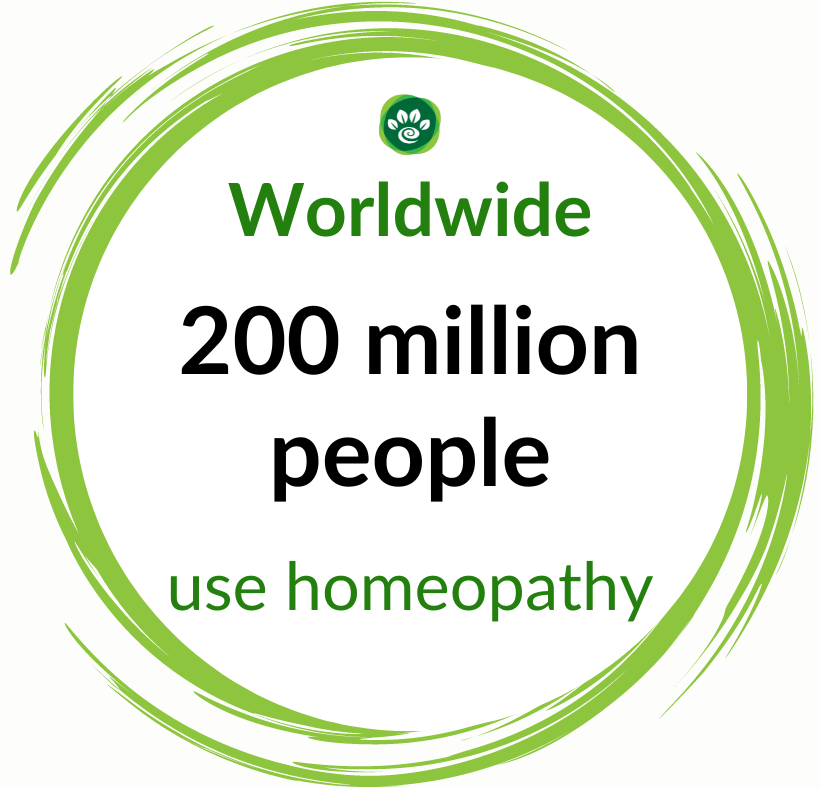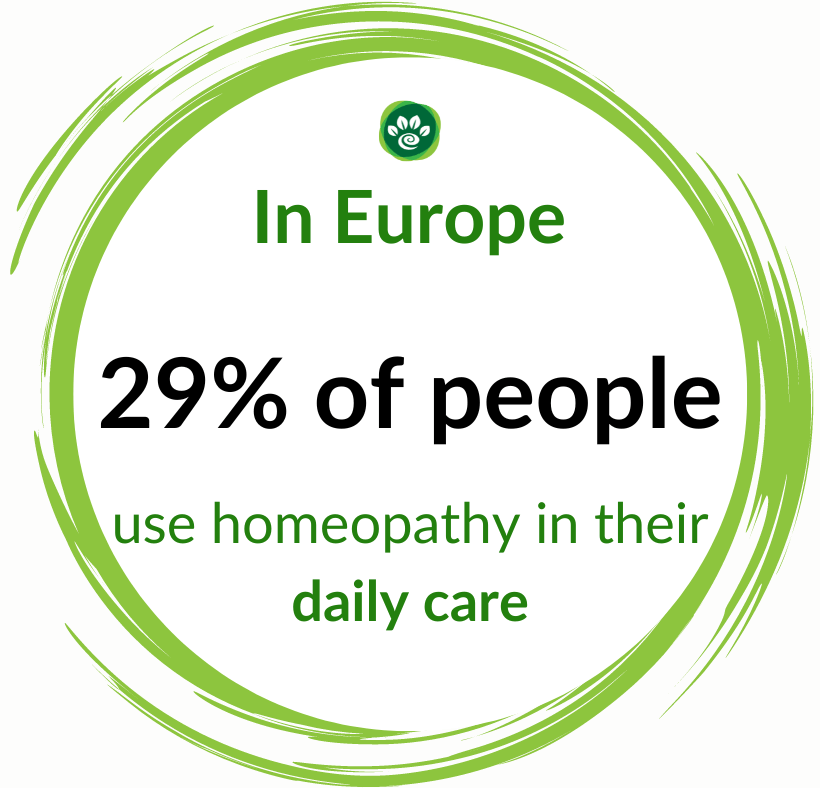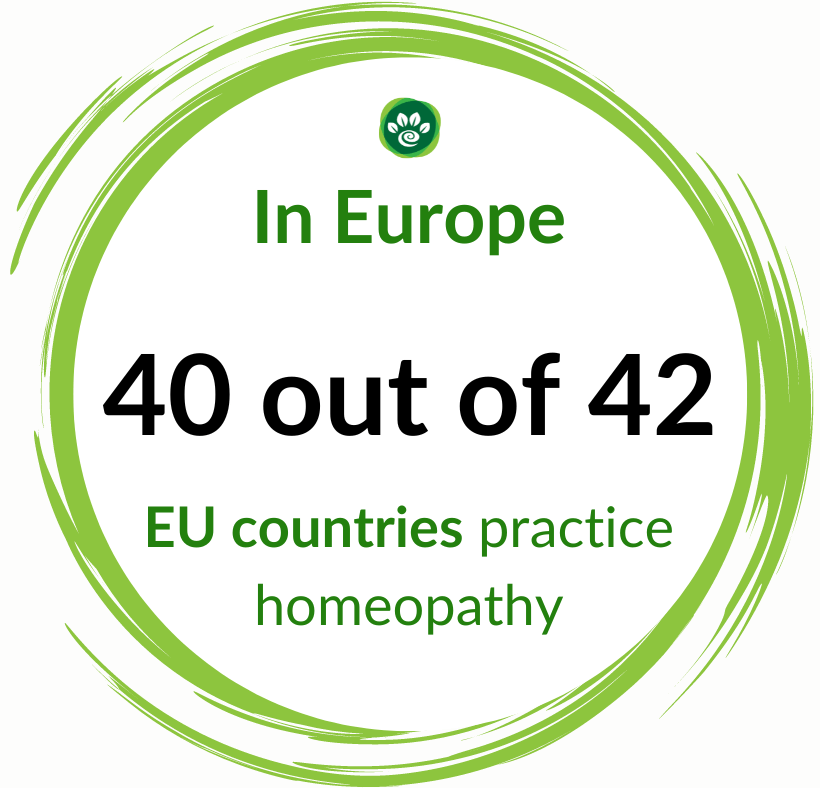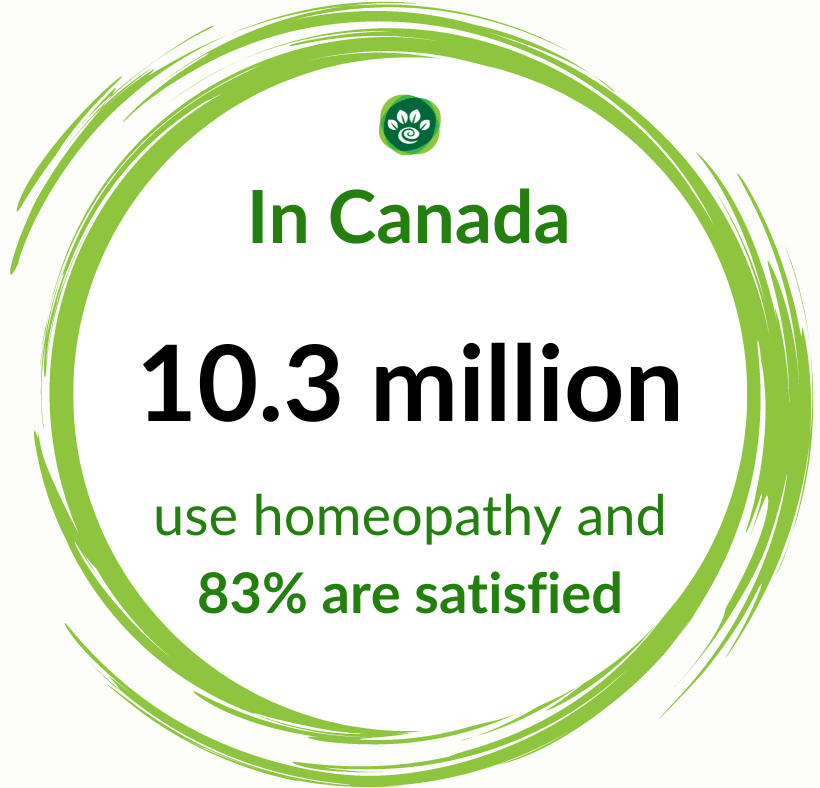Affiliate Program - Natural Product for Animals | Homeoanimo.com
Program Overview
- Commission: 20% of the purchase amount before taxes
- Cookie: 30 days
- Average order value: €100
Our affiliate program is free and allows you to make money by integrating one or more links promoting products from our store on your website or blog. The process is simple: every time a customer makes a purchase through these links, you earn a 20% commission on the purchase amount.
- Want to open an account? Sign up here!
- You have the registration process and how to use your affiliate code described below.
- Already have an account? Log in here!
About HomeoAnimo ™
HomeoAnimo ™ specializes in naturopathic, homeopathic, and phytotherapeutic products for animals for over ten years. Our users, including veterinarians, breeders, and animal lovers in more than 70 countries, use our products to help animals maintain optimal health. Our high-quality natural homeopathic products meet these needs through close contact with our clients to ensure their experience is as human and effective as possible.
Join us in 4 easy steps!
Step 1:
Click the link below to become a member of the HomeoAnimo ™ affiliate program:
https://homeoanimo.refersion.com/
Step 2:

- Complete the form.
- Read the information.
- Click the button SIGN UP.
Step 3:
You will receive a confirmation email with the subject “Welcome to our affiliate program.” If you think you haven’t received it, first check your spam folder before contacting us.
Step 4:

- You can now log into your account.
- This is your affiliate link to place on your site to start receiving your commissions.
Congratulations! You are now part of the program!
If you haven’t done it yet... CLICK HERE to become an affiliate!
Read the "Tools" section below to learn how to use and modify your affiliate link.
Tools
No need to be a webmaster or developer to take advantage of our tools. We provide you with tools (graphic banners, links, etc.) to easily create links and quickly display your earnings. A simple copy/paste is enough to create links leading to the HomeoAnimo ™ site or the desired products. Several options are available to you.
Generate your own affiliate link on your website
Step 1:

Click on the link named AFFILIATES - LOGIN that you can find at the bottom of the HomeoAnimo ™ website: https://homeoanimo.refersion.com/affiliate/login.
Step 2:

Access your affiliate dashboard by entering your email address and password. Then, click the LOGIN button (“LOGIN” in English).
Step 3:

You will see your dashboard:
- You can copy your affiliate link from the dashboard (which will be a link to the HomeoAnimo ™ homepage).
- You can also check the approximate amount in Canadian dollars for your next payment.
Create your own personal affiliate code for any page on our website
Step 1:

Click on the link named CREATE LINK TO A SPECIFIC PAGE (“CREATE LINK TO A SPECIFIC PAGE” in English)
Step 2:

- Copy and paste the URL (web address) of any page from the HomeoAnimo.com site.
- Click on CREATE LINK (“CREATE LINK” in English).
Step 3:

There you go! It's done! You just need to copy/paste this new link onto your site. Note that your affiliate code has been added to this link. This is the link that will allow us to pay you your commissions.
If you wish, you can use one of our banners for your promotions or any other creatives you develop.
Step 1 :


Click on the tab CREATIVES (“BANNERS” in English)
Step 2:

Choose the banner format you want. Step 3:

Click on the banner of your choice.
Step 4:

- You will see your banner in HTML code. Copy/paste this code onto your site. The code includes your affiliate link and the image of the banner you chose.
- The DOWNLOAD CREATIVE (“DOWNLOAD BANNER” in English) button will download only the banner image. This can be useful if you want to display the banner on Facebook, for example.
Commissions
A 20% commission will be paid to you for each purchase a customer makes in our store through the links you posted on yours. In other words, drive traffic to HomeoAnimo ™ and get paid! We will deposit your commissions every month into your Paypal account.
Set your payment settings
Step 1:

- Click on the SETTINGS tab (“SETTINGS” in English).
- Click on the PAYMENT SETTINGS button (“PAYMENT SETTINGS” in English).
Step 2:

- Enter your PAYPAL email address.
- Click the SAVE CHANGES button (“SAVE CHANGES” in English).
If you have any questions regarding the affiliate program, please feel free to contact us at info@homeoanimo.com . We will be happy to assist you.
- Free Personalized Recommendation -
WORRIED ABOUT YOUR PET'S HEALTH?
Fill out our form and receive personalized support that will meet your pet's needs.